How do I connect my SMART Board to my computer?
Creation date: 3/30/2017 9:57 AM
Updated: 4/3/2017 11:48 AM
How to connect to your SMART Board with Bluetooth
You must connect your SMART Board with bluetooth to allow for interactive touch.
Put your SMART Board into pairing mode by pushing the sync button the the right side of the board. You will need to press and hold the button until it starts flashing green.
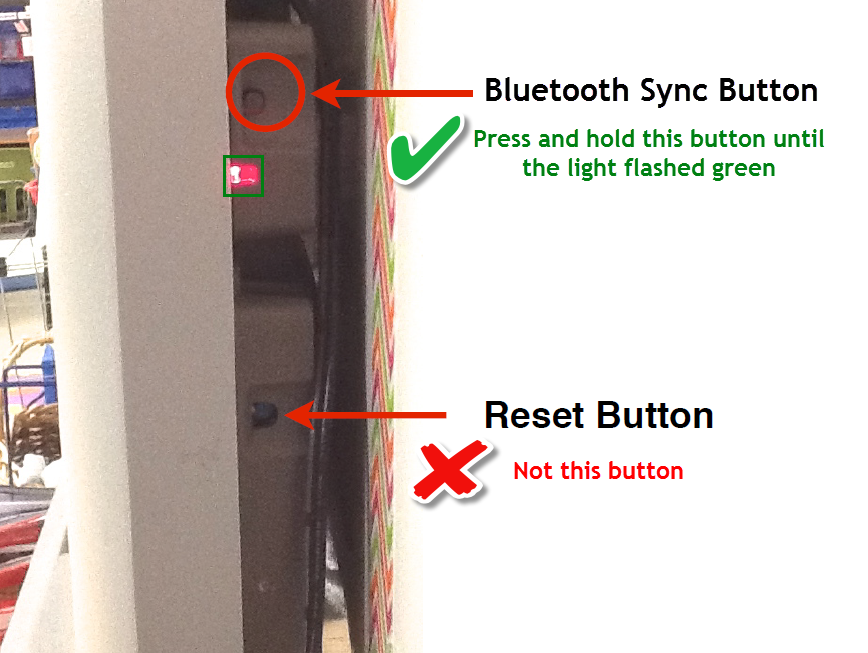
On your computer go to Settings> Devices

Select Bluetooth and then turn Bluetooth on (if not already on)

The device “SMART Board interactive Whiteboard” should appear on the list, click the pair button to connect to it.
Note: If your device does not appear, it may have timed out. Go back to the SMARTBoard and verify that it is still in pairing mode (green light should flash). If it is not, repeat step 1
Open SMARTBoard Tools and the wait for the prompt below:

Follow the connection wizard steps as indicated below:




When properly connected, the SMART Board status light will be a solid green

You must connect your SMART Board with bluetooth to allow for interactive touch.
