How do I set up Google Drive Sync?
Creation date: 3/30/2017 9:50 AM
Updated: 3/30/2017 9:50 AM
Google Drive Sync allows you to save and access documents through the file explorer interface that you are familiar with. Setting this feature up only takes a few minutes and is easy to accomplish.
Setting up Google Drive Sync on your Windows Laptop
Using Google Drive Sync on your windows computer will allow you access your documents in the exact same way that you are used to - online/offline and through your normal folder structure. The program should already be installed on your school laptop, if you do not have a shortcut on your desktop look under your programs menu. If for some reason it is not installed, it can be downloaded here.
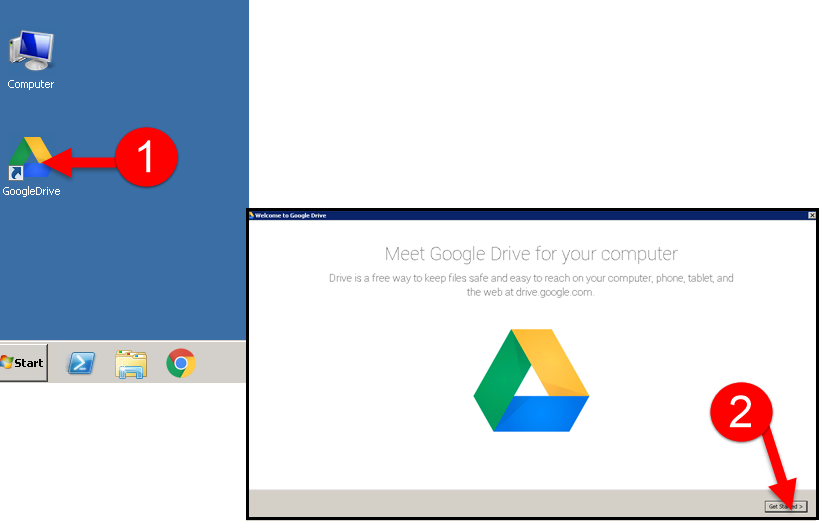

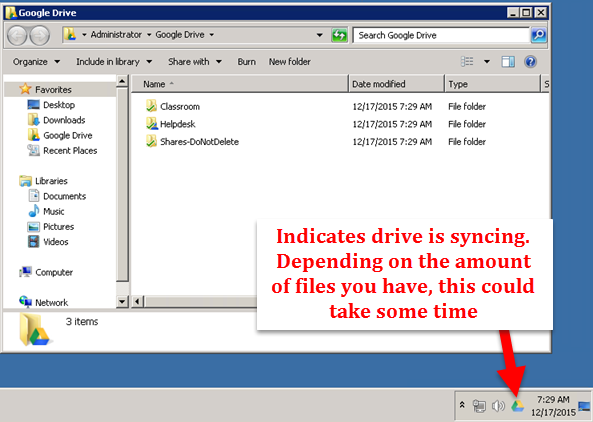
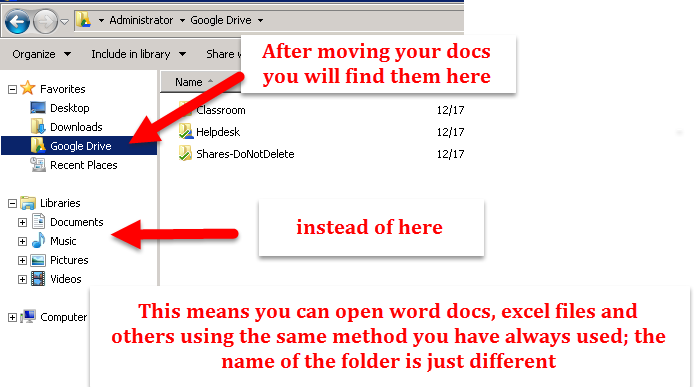
Note: You can move your files by cutting and pasting through your folders here or through the web interface.
In the future you will want to ensure that your drive is still in sync. This is accomplished by hovering over the Google Drive Icon in your notification area:
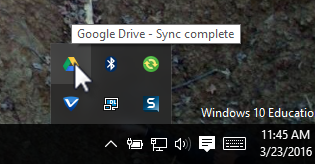
Need more help? Here is Google’s Drive help page: https://support.google.com/drive/?hl=en&rd=1#topic=6069785
Setting up Google Drive Sync on your Windows Laptop
Using Google Drive Sync on your windows computer will allow you access your documents in the exact same way that you are used to - online/offline and through your normal folder structure. The program should already be installed on your school laptop, if you do not have a shortcut on your desktop look under your programs menu. If for some reason it is not installed, it can be downloaded here.
Note: You can move your files by cutting and pasting through your folders here or through the web interface.
In the future you will want to ensure that your drive is still in sync. This is accomplished by hovering over the Google Drive Icon in your notification area:
Need more help? Here is Google’s Drive help page: https://support.google.com/drive/?hl=en&rd=1#topic=6069785
